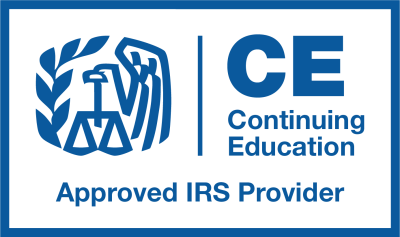Webinar Instruction will be emailed on your registered email address 3 days prior to webinar | Web Download / e-Transcript will be shared in 7 working days from the date of webinar
The IRS released the 2025 Form W-4, Employee's Withholding Certificate, with a few changes. A tip was added that states employees should consider using the IRS's tax withholding estimator to determine the most accurate withholding amount. The importance of the Form W-4 is fundamental to the payroll department. It is the foundation for the taxation of an employee’s paycheck as well as a required IRS form. Failure to handle the form correctly and completely can open the door to serious problems not only in properly withholding from the employee’s gross wages, but could extend beyond the regulations and affect payroll customer service or employee morale. It can also lead to costly expenditures of time and budget resources to correct non-compliance consequences.
This includes new wording changes, the requirements for completing the form properly, handling non-resident aliens, state equivalent forms, record retention and processing the form electronically instead of on paper. We will also discuss best practices for processing more efficiently within the department.
Credits and Other information:
Who Will Benefit: